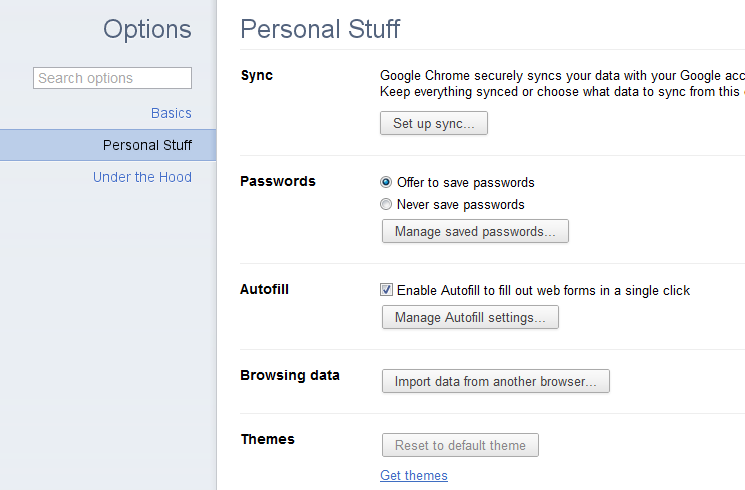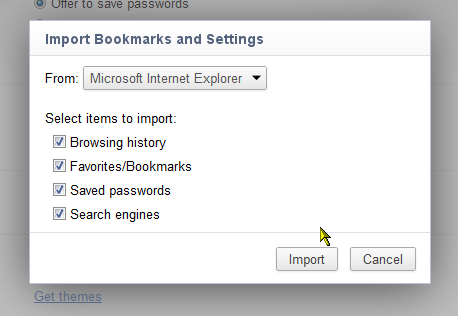1. click on the spanner in the top right corner

2. Make sure you are in the section called "Personal Stuff". Click on the box called "import data from another browser..."
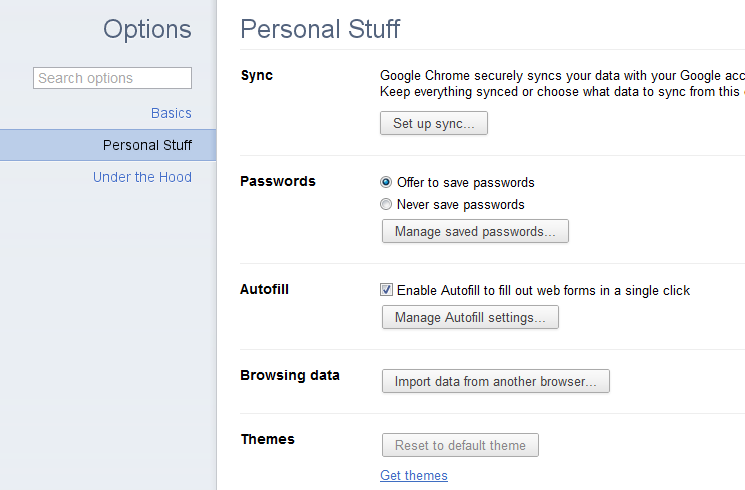
3. Make sure the browser you want to import settings is selected in the drop down box and you have ticked/unticked the data you want to import and then click on "Import" button
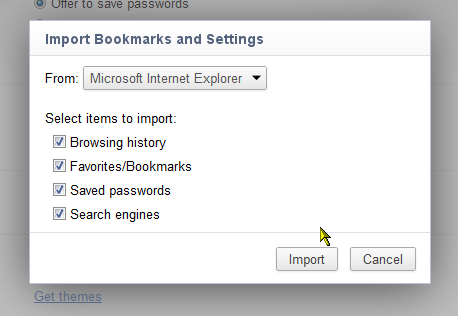
That should be it.